Guidelines
You may narrow your search by using several types of filters:
- On the left – general filters, applicable to all types of content available on this website (publications, accident summaries);
- On the right – filters specific to individual accidents. You must first select “Accident” among the types of publications, in the general filters. Then you may select specific filters.
To apply your selected criteria and launch the search, click on “Apply the filters“. To clear all selections previously entered, click on “Reset the form“.
The logic operators used by default are:
- “AND” between the various search criteria
Example: date = “between 2 and 5 July 2016” & hazardous phenomenon = “fire” –> outputs the list of fires catalogued between the 2nd and 5th of July 2016. - “OR” within a given criterion
Example: hazardous phenomenon = “fire”, “explosion” –> outputs the list of accidents involving fires alone, explosions alone, and both fire and explosion.
It is advised to gradually narrow your search, i.e.:
- select an initial criterion
- click on “Apply filters” and verify the type of results obtained (number, relevance)
- repeat the operation as needed by selecting an alternative criterion and clicking on “Apply filters”.
If you’ve selected too many criteria simultaneously, some of them might be mutually exclusive, leaving you with no results.
You may narrow your search by using several types of filters:
- On the left – general filters, applicable to all types of content available on this website (publications, accident summaries);
- On the right – filters specific to individual accidents. You must first select “Accident” among the types of publications, in the general filters. Then you may select specific filters.
To apply your selected criteria and launch the search, click on “Apply the filters“. To clear all selections previously entered, click on “Reset the form“.
The logic operators used by default are:
- “AND” between the various search criteria
Example: date = “between 2 and 5 July 2016” & hazardous phenomenon = “fire” –> outputs the list of fires catalogued between the 2nd and 5th of July 2016. - It is possible to make a research on several words. The defaut logical connection between these words is “AND”. If you want to combine the words with “OR”, tick the box below the textual search field.
- “OR” within a given criterion
Example: hazardous phenomenon = “fire”, “explosion” –> outputs the list of accidents involving fires alone, explosions alone, and both fire and explosion.
It is advised to gradually narrow your search, i.e.:
- select an initial criterion
- click on “Apply filters” and verify the type of results obtained (number, relevance)
- repeat the operation as needed by selecting an alternative criterion and clicking on “Apply filters”.
If you’ve selected too many criteria simultaneously, some of them might be mutually exclusive, leaving you with no results.
Global criterias
Specific accident criterias
Basic criterias
Description of the accident
- CLASSIFIED INSTALLATION (IC) : Accidents / Incidents inside a classified installation (or likely to be)
- TDGROAD – Transport of Dangerous Goods (TDG) by road (inside a company or on the road)
- TDGRAIL – Transport of Dangerous Goods (TDG) by rail (in or outside of an IC)
- TDGRIV – Transport of Dangerous Goods (TDG) by boat on a river (in or outside of an IC)
- TDGSEA – Transport of Dangerous Goods (TDG) by boat on the sea (in or outside of an IC)
- GASDISTRIPIPES – Transport of dangerous goods involving the distribution of natural gas by pipe
- GASPIPELINES – Transport of dangerous goods involving the transportation of fuel gas by pipeline
- PIPELINES – Transport of dangerous goods related to fluid transport by pipeline (excluding fuel gas, steam and hot water)
- STREAMPIPELINES – Transport of steam by pipeline
- DOMESTICGAS – Domestic use of natural gas or LPG
- PE – Accidents involving a Pressure Equipment (within or outside a Classified Installation)
- QUARRIES – Workplace accidents in mines and quarries
- MINES – Mining and post mining accidents
- UNDERSTOR – Underground storages
- DAMS – Dams and dikes (involving dams, hydroelectric plants and dikes)
- OTHER – Water pollution of unknown origin and other accidents when off above categories
Consequences and causes
This filter focuses the search on such primary causes, whether proven or suspected, involved in an accident. However, such information is not systematically available.
This filter focuses the search on deep-rooted causes, whether proven or suspected. However, such information is not systematically available.